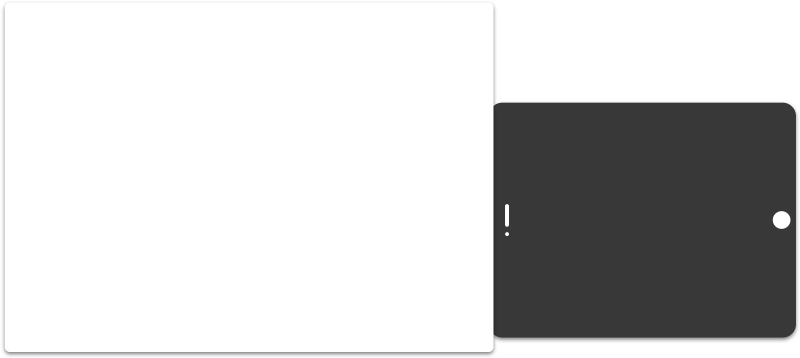Introducing the new RadioManager
The easiest way to create a seamless omni media radio experience
RadioManager gives you the power, flexibility and speed you always wanted in a lightweight and easy-to-use web-based radio solution. Start today with organising your radio workflow and automate your omnichannel communication with RadioManager. We offer a wide range specialised services for the radio and connections like Hybrid Radio, Visual Radio, your website and social media without losing focus on your broadcast!
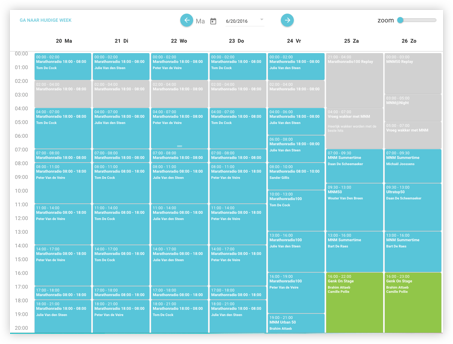
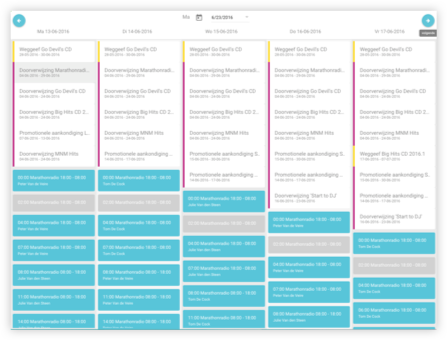
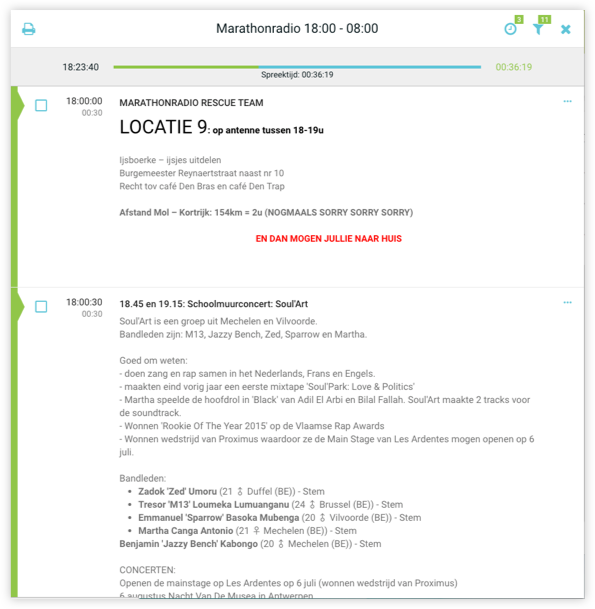

Production
Prepare your shows with less effort and optimise your workflow during live shows
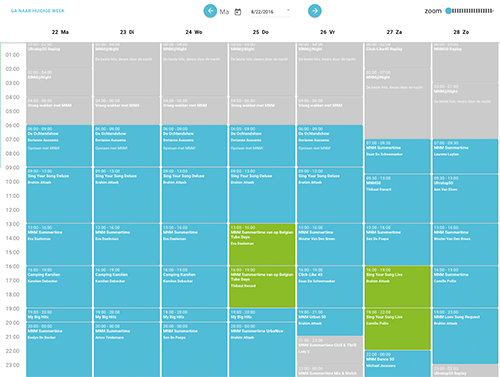
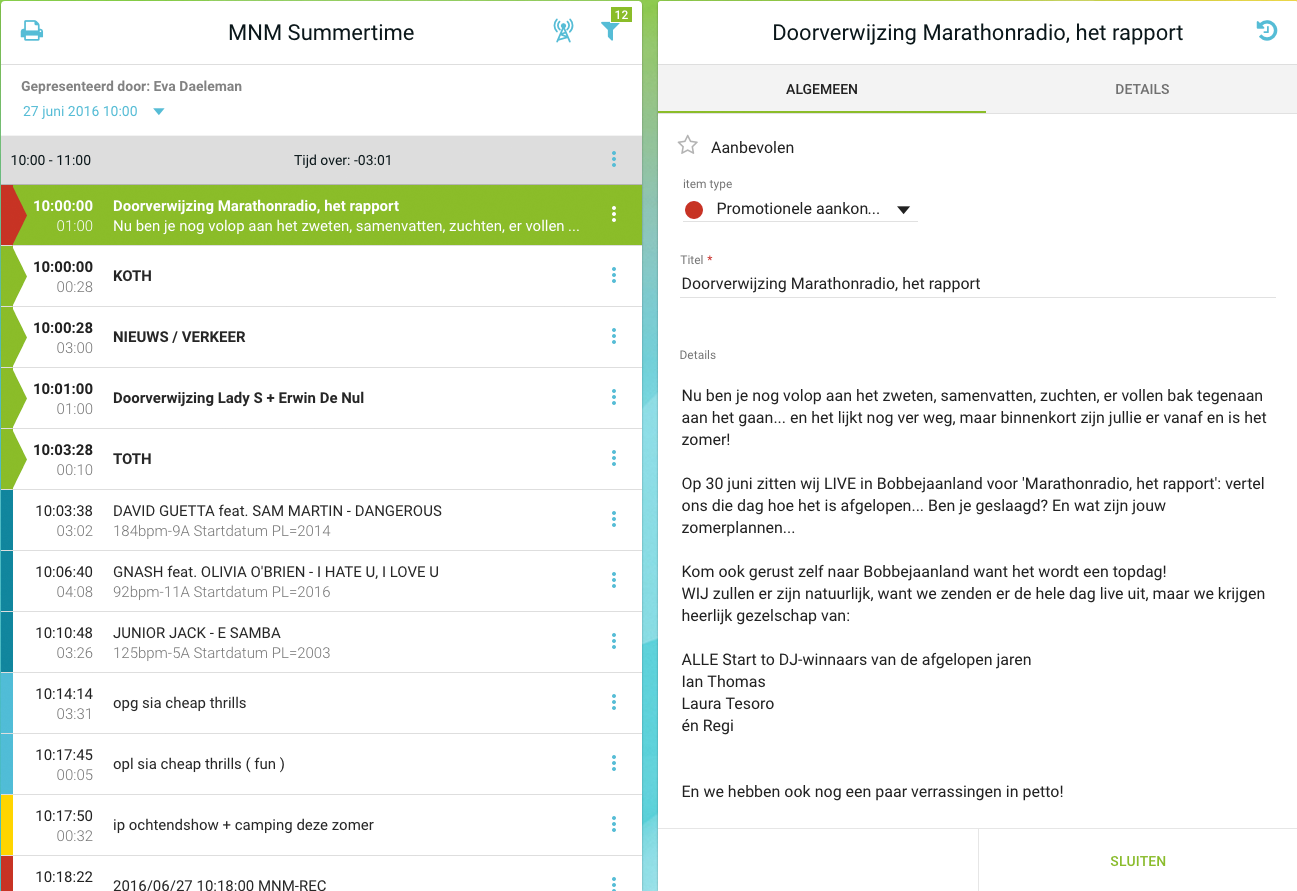
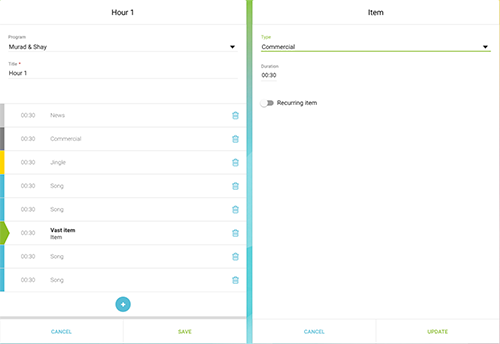
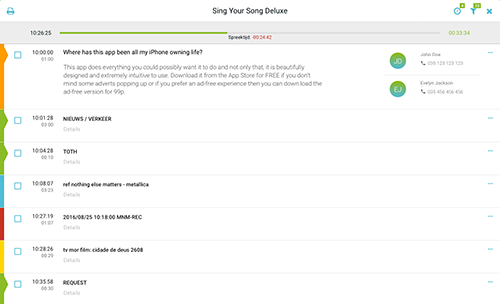
Choose the language you prefer
RadioManager is a global player
with happy users all around the world
* If your language is not available, Please let us know!
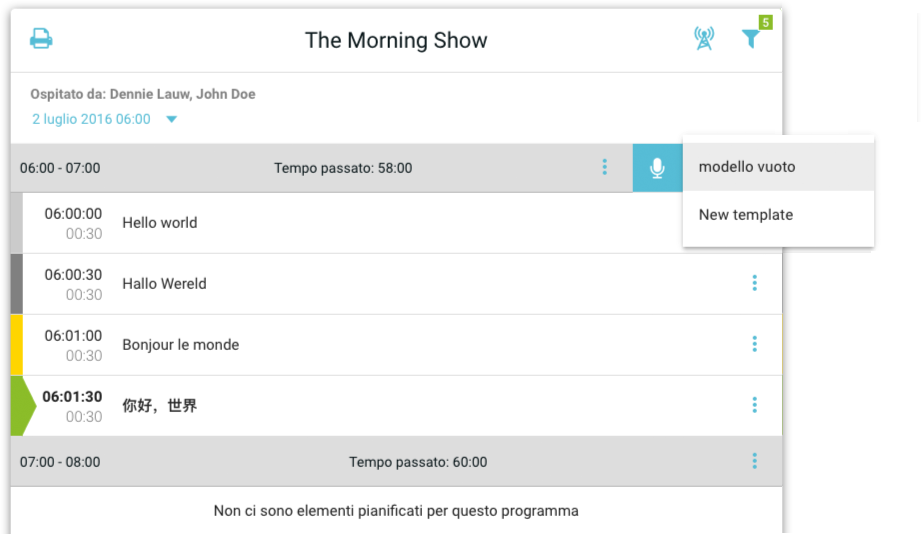
Visualise your radio everywhere
Easily distribute your station information to many places
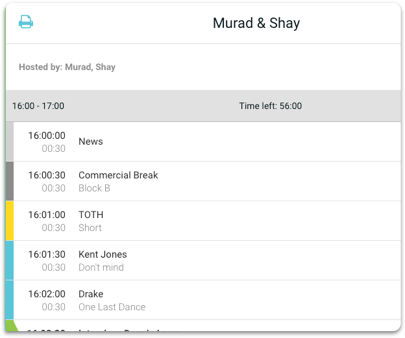

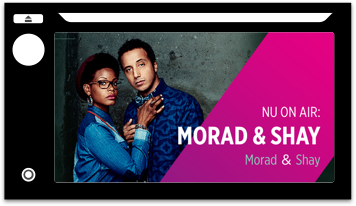
Ever gave away tickets you did not have anymore?
Inform your team and keep them updated on running
campaigns and the latest details
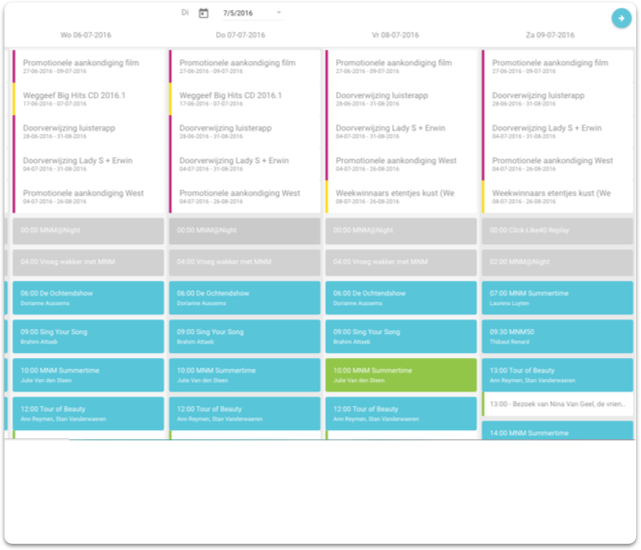
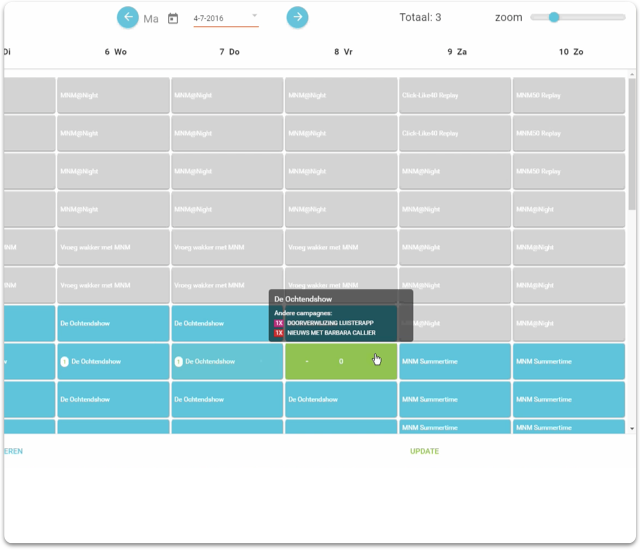

Up and running in no time
Connect your infrastructure to RadioManager
No complex, costly and time-consuming implementations and integration processes
With RadioManager Connect you can easily make your playout and music scheduling software communicate with RadioManager
Read more and download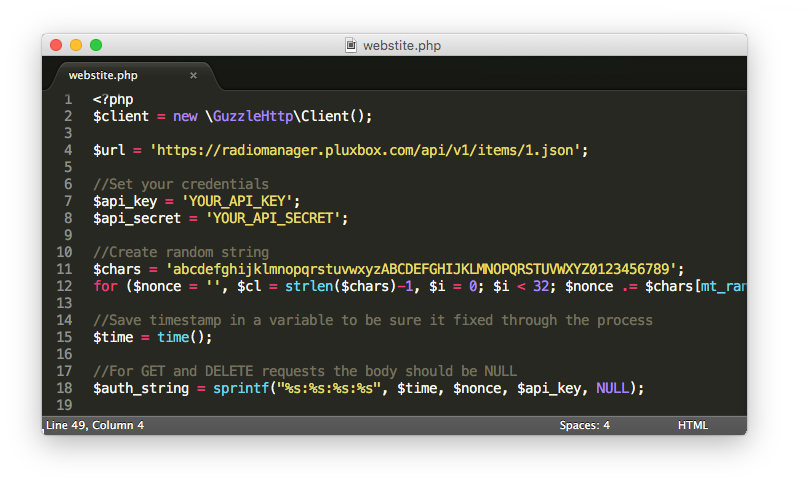
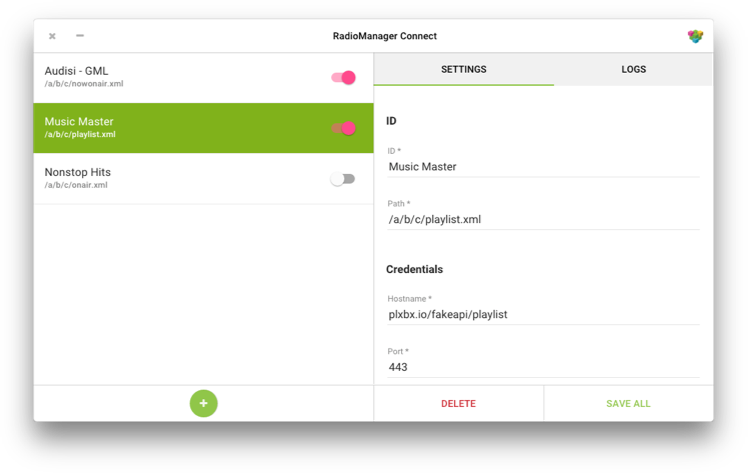
Documented API's
Do you want your own integrations done with your intranet, website, mobile applications, player or visuals. Check out our API documentation.
Read documentation
Video tutorials
Learn how to turn preps in to an OMNI media radio experience
by adding extra metadata, visuals and social components to your radio show.
More video tutorials

Getting started
Tutorial
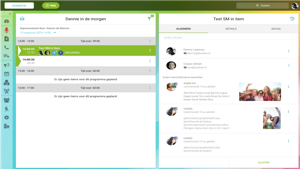
Use Social Media
Tutorial
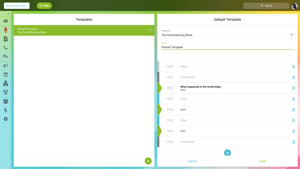
Create a template
Tutorial

Manage campaignes
Tutorial
More than 10 years experience!
Here’s a handful of stations that are already using RadioManager
-

Koen Maas
Digital Manager at NPO 3FM
“RadioManager provides overview. Producers can monitor the items of their colleagues and prevent double entries.“
-

Jørgen Bakken
Producer at Bauer Media
“Pluxbox works fast and gets me the figures when needed. Best of all, they’re only one e-mail away“
-

Nick Piggott
Project Director at RadioDNS
“RadioManager provides a simple way to add RadioDNS Hybrid Radio functionality to your radio station“